Chromecast für die Hotellerie: Dos and Don'ts

Heutige Reisende wünschen sich während ihres Aufenthalts den Komfort und die Vertrautheit von Unterhaltung wie zu Hause. Traditionelles Kabelfernsehen reicht nicht mehr aus, da Reisende es vorziehen, ihre Lieblingsserien und -filme zu streamen. Genau hier kommt Chromecast für die Hotellerie ins Spiel – Gäste können ihre eigenen Inhalte sicher auf das Fernsehgerät im Zimmer übertragen. Die Implementierung von Google Chromecast in Hotels erfordert jedoch eine sorgfältige Planung, um ein reibungsloses und sicheres Erlebnis für Gäste und Betreiber zu gewährleisten.
In diesem Leitfaden behandeln wir die wichtigsten Do’s und Don’ts bei der Implementierung von Chromecast in Hotels, um Fehler zu vermeiden und die Zufriedenheit der Gäste zu maximieren.
Was ist Chromecast für die Hotellerie?

Google Chromecasts sie sind in vielen Haushalten weit verbreitet und für ihre einfache Nutzung sowie nahtloses Streaming bekannt, aber Chromecasts werden auch für die Hotellerie angepasst. Chromecasts für die Hotellerie sind eine kostengünstige Möglichkeit für Hotels, ihre Unterhaltungssysteme aufzurüsten und gleichzeitig ihre bestehenden Fernseher zu behalten. Hotels, Resorts, Krankenhäuser und andere Einrichtungen verwenden Google Chromecast-Geräte mit maßgeschneiderter Software, um ihre Eignung für die Hotellerie zu verbessern. Diese spezielle Software ermöglicht die zentrale Überwachung und Steuerung der Geräte sowie deren Anpassung an das individuelle Branding jedes Hotels. Zudem stellt die Software sicher, dass alle Apps beim Check-out automatisch abgemeldet werden, sodass die Anmeldedaten der Gäste geschützt bleiben.
Die Best Practices für die Implementierung von Chromecast in der Hotellerie
1. Verwenden Sie eine dedizierte Chromecast-Lösung für die Hotellerie
Sicherheit und Benutzerfreundlichkeit sollten oberste Priorität haben. Verwenden Sie eine speziell für die Hotellerie entwickelte Lösung. Dies gewährleistet den Schutz und die Sicherheit der Gäste.
Bewährte Verfahren:
- Verwenden Sie eine zuverlässige Lösung, die technischen Support bietet.
- Verwenden Sie eine verwaltete Casting-Lösung, die den Chromecast jedes Gästezimmers isoliert, um Interferenzen zwischen den Zimmern zu vermeiden.
- Stellen Sie sicher, dass das System keine Gastanmeldeinformationen speichert und Logins regelmäßig löscht.

1. Verwenden Sie eine dedizierte Chromecast-Lösung für die Hotellerie
Sicherheit und Benutzerfreundlichkeit sollten oberste Priorität haben. Verwenden Sie eine speziell für die Hotellerie entwickelte Lösung. Dies gewährleistet den Schutz und die Sicherheit der Gäste.
Bewährte Verfahren:
- Verwenden Sie eine zuverlässige Lösung, die technischen Support bietet.
- Verwenden Sie eine verwaltete Casting-Lösung, die den Chromecast jedes Gästezimmers isoliert, um Interferenzen zwischen den Zimmern zu vermeiden.
- Stellen Sie sicher, dass das System keine Gastanmeldeinformationen speichert und Logins regelmäßig löscht.

2. Verwenden Sie ein zuverlässiges Hotel-WLAN-Netzwerk
Ihre Chromecast-Implementierung ist nur so gut wie Ihr Netzwerk. Eine schwache oder instabile WLAN-Verbindung oder langsame Internetgeschwindigkeiten führen zu Puffern, Übertragungsfehlern und frustrierten Gästen.
Bewährte Verfahren:
- Investieren Sie in eine zuverlässige Wi-Fi-Infrastruktur mit ausreichender Bandbreite für Streaming.
- Führen Sie regelmäßig Geschwindigkeitstests, Stresstests und Heatmaps durch, um die Leistung sicherzustellen.
- Verwenden Sie eine sichere Netzwerkkonfiguration mit VLANs (Virtuelle Lokale Netzwerke), um die Geräte der Gäste zu schützen.

3. Bieten Sie klare und einfache Anweisungen für Gäste an
Nicht alle Gäste sind technikaffin. Das Bereitstellen leicht verständlicher Anweisungen sorgt für eine reibungslose Benutzererfahrung.
Bewährte Verfahren:
- Zeigen Sie Schritt-für-Schritt-Anweisungen zum Casting auf dem Casting-Bildschirm an.
- Bieten Sie eine Videoanleitung das zeigt, wie man castet.
- Schulen Sie das Hotelpersonal, um Gästen beim Casting zu helfen.
3. Bieten Sie klare und einfache Anweisungen für Gäste an
Nicht alle Gäste sind technikaffin. Das Bereitstellen leicht verständlicher Anweisungen sorgt für eine reibungslose Benutzererfahrung.
Bewährte Verfahren:
- Zeigen Sie Schritt-für-Schritt-Anweisungen zum Casting auf dem Casting-Bildschirm an.
- Bieten Sie eine Videoanleitung das zeigt, wie man castet.
- Schulen Sie das Hotelpersonal, um Gästen beim Casting zu helfen.
4. Implementieren Sie eine skalierbare und zukunftssichere Lösung
Die Technologie entwickelt sich schnell, und Hotels sollten auf zukünftige Fortschritte im Streaming und intelligenten Entertainment vorbereitet sein.
Bewährte Verfahren:
- Wählen Sie eine skalierbare Casting-Lösung, die Software-Updates und neue Chromecast-Modelle unterstützt.
- Stellen Sie die Kompatibilität mit zukünftigen Chromecast-Modellen und Streaming-Diensten sicher. OnlyCast, zum Beispiel, unterstützt alle Versionen von Chromecast.
- Aktualisieren Sie regelmäßig die Firmware und Software, um Leistung und Sicherheit zu gewährleisten.

5. Überwachen und warten Sie das System regelmäßig
Um eine konsistente Erfahrung zu gewährleisten, sollten Hotels ihre Chromecast-Implementierung regelmäßig überwachen und warten.
Bewährte Verfahren:
- Verwenden Sie eine zentrale Verwaltungsplattform, um den Status von Chromecast in allen Zimmern zu überwachen.
- Planen Sie regelmäßige Wartungsprüfungen, um Konnektivitätsprobleme zu identifizieren und zu lösen.
- Sammeln Sie Gästefeedback, um das System kontinuierlich zu verbessern.

5. Überwachen und warten Sie das System regelmäßig
Um eine konsistente Erfahrung zu gewährleisten, sollten Hotels ihre Chromecast-Implementierung regelmäßig überwachen und warten.
Bewährte Verfahren:
- Verwenden Sie eine zentrale Verwaltungsplattform, um den Status von Chromecast in allen Zimmern zu überwachen.
- Planen Sie regelmäßige Wartungsprüfungen, um Konnektivitätsprobleme zu identifizieren und zu lösen.
- Sammeln Sie Gästefeedback, um das System kontinuierlich zu verbessern.

Die Don'ts bei der Nutzung von Chromecast für die Hotellerie
1. Installieren Sie keine Casting-Geräte ohne eine Hotel-Casting-Lösung
Standard-Chromecast-Geräte sind nicht für die Hotellerie konzipiert und verfügen nicht über essenzielle Sicherheitsfunktionen. Diese Funktionen sind nur mit einer zusätzlichen Hotel-Casting-Lösung verfügbar.
Warum vermeiden?
- Gäste könnten versehentlich oder absichtlich auf Fernseher in anderen Zimmern übertragen.
- Gastanmeldeinformationen und Logins werden auf Casting-Geräten gespeichert.
- Keine zentrale Verwaltungs- oder Überwachungsfunktionen.
Investieren Sie stattdessen in Lösungen, die den Chromecast für die Hotellerie anpassen, speziell für Hotelumgebungen mit Gastisolierung und Unternehmensverwaltung.

1. Installieren Sie keine Casting-Geräte ohne eine Hotel-Casting-Lösung
Standard-Chromecast-Geräte sind nicht für die Hotellerie konzipiert und verfügen nicht über essenzielle Sicherheitsfunktionen. Diese Funktionen sind nur mit einer zusätzlichen Hotel-Casting-Lösung verfügbar.
Warum vermeiden?
- Gäste könnten versehentlich oder absichtlich auf Fernseher in anderen Zimmern übertragen.
- Gastanmeldeinformationen und Logins werden auf Casting-Geräten gespeichert.
- Keine zentrale Verwaltungs- oder Überwachungsfunktionen.
Investieren Sie stattdessen in Lösungen, die den Chromecast für die Hotellerie anpassen, speziell für Hotelumgebungen mit Gastisolierung und Unternehmensverwaltung.

2. Ignorieren Sie nicht die Netzwerksicherheit und den Datenschutz.
Ein schlecht konfiguriertes Netzwerk kann zu schwerwiegenden Sicherheitsrisiken führen, einschließlich unbefugtem Zugriff und Datenlecks.
Vermeiden Sie diese Fehler:
- Offenes oder ungesichertes WLAN, das es Gästen ermöglicht, auf andere Casting-Geräte zu streamen.
- Gemeinsame Gästenetzwerke, in denen mehrere Zimmer auf denselben Chromecast zugreifen können.
- Fehlende Verschlüsselung, wodurch das Netzwerk anfällig für Cyberbedrohungen wird.
Hotels sollten mit IT-Experten und ihrem Casting-Anbieter zusammenarbeiten, um sichere VLANs und Netzwerkssegmentierung zu implementieren und so Gästegeräte und Casting-Dienste privat zu halten.

3. Zwingen Sie Gäste nicht dazu, zusätzliche Apps herunterzuladen
Der Casting-Prozess sollte so reibungslos wie möglich sein. Gäste dazu zu zwingen, eine zusätzliche App herunterzuladen, schafft unnötige Hürden.
Bewährte Verfahren:
- Verwenden Sie die native Chromecast-Funktionalität, die mit Tausenden von Apps wie Prime Video, YouTube und Spotify funktioniert.
- Stellen Sie Casting-Anweisungen auf dem Bildschirm oder Video-Tutorials bereit, ohne zusätzliche Software zu benötigen.

3. Zwingen Sie Gäste nicht dazu, zusätzliche Apps herunterzuladen
Der Casting-Prozess sollte so reibungslos wie möglich sein. Gäste dazu zu zwingen, eine zusätzliche App herunterzuladen, schafft unnötige Hürden.
Bewährte Verfahren:
- Verwenden Sie die native Chromecast-Funktionalität, die mit Tausenden von Apps wie Prime Video, YouTube und Spotify funktioniert.
- Stellen Sie Casting-Anweisungen auf dem Bildschirm oder Video-Tutorials bereit, ohne zusätzliche Software zu benötigen.

4. Vernachlässigen Sie nicht die Schulung des Personals
Selbst die beste Technologie wird versagen, wenn das Hotelpersonal nicht ordnungsgemäß geschult ist, um Gästen zu helfen.
Schulungstipps:
- Schulen Sie das Empfangs- und IT-Personal zur Fehlerbehebung bei gängigen Chromecast-Problemen.
- Stellen Sie ein engagiertes Support-Team oder eine Schnellreferenzanleitung für das Personal bereit, um Gästen zu helfen.
- Fördern Sie die proaktive Aufklärung der Gäste beim Check-in, indem Sie sie über die Verfügbarkeit von Casting informieren.

5. Vergessen Sie nicht den Datenschutz und die Anmeldeinformationen der Gäste.
Die Sicherheit der Gäste sollte immer oberste Priorität haben. Eine fehlerhafte Casting-Implementierung kann Gästeinformationen offenlegen oder anderen ermöglichen, deren Inhalte zu stören.
Datenschutzüberlegungen:
- Stellen Sie sicher, dass Gäste die Möglichkeit haben, sich manuell von Casting-Geräten abzumelden, um ihre Privatsphäre zu erhöhen.
- Chromecast-Sitzungen beim Check-out automatisch trennen und zurücksetzen.
- Verhindern Sie Raum-übergreifendes Casting durch eine ordnungsgemäße Netzwerkisolierung.
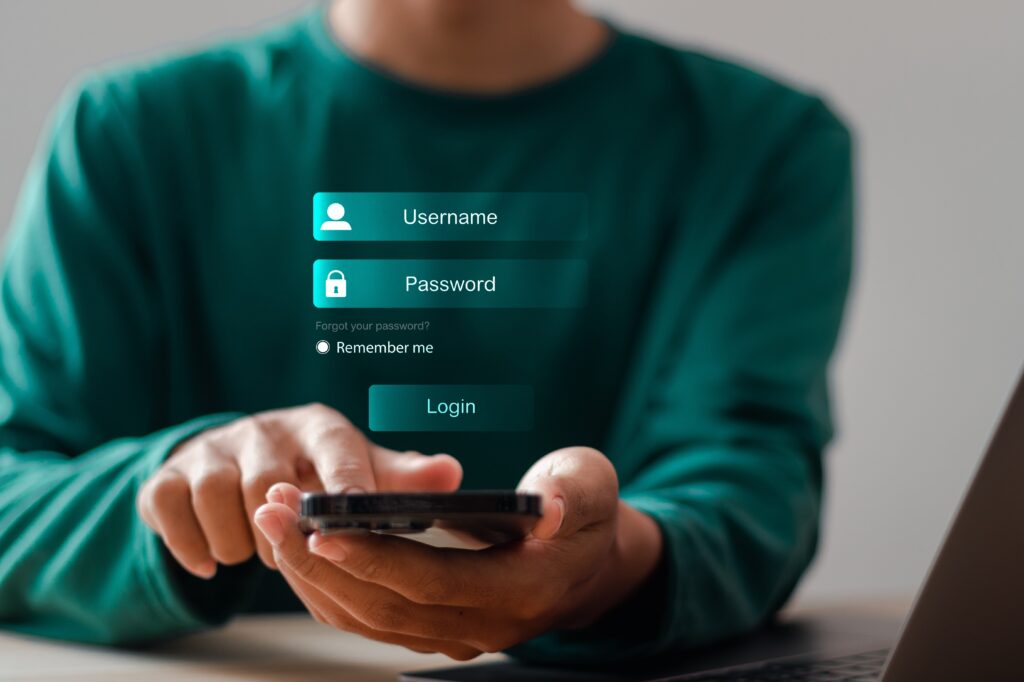
5. Vergessen Sie nicht den Datenschutz und die Anmeldeinformationen der Gäste.
Die Sicherheit der Gäste sollte immer oberste Priorität haben. Eine fehlerhafte Casting-Implementierung kann Gästeinformationen offenlegen oder anderen ermöglichen, deren Inhalte zu stören.
Datenschutzüberlegungen:
- Stellen Sie sicher, dass Gäste die Möglichkeit haben, sich manuell von Casting-Geräten abzumelden, um ihre Privatsphäre zu erhöhen.
- Chromecast-Sitzungen beim Check-out automatisch trennen und zurücksetzen.
- Verhindern Sie Raum-übergreifendes Casting durch eine ordnungsgemäße Netzwerkisolierung.
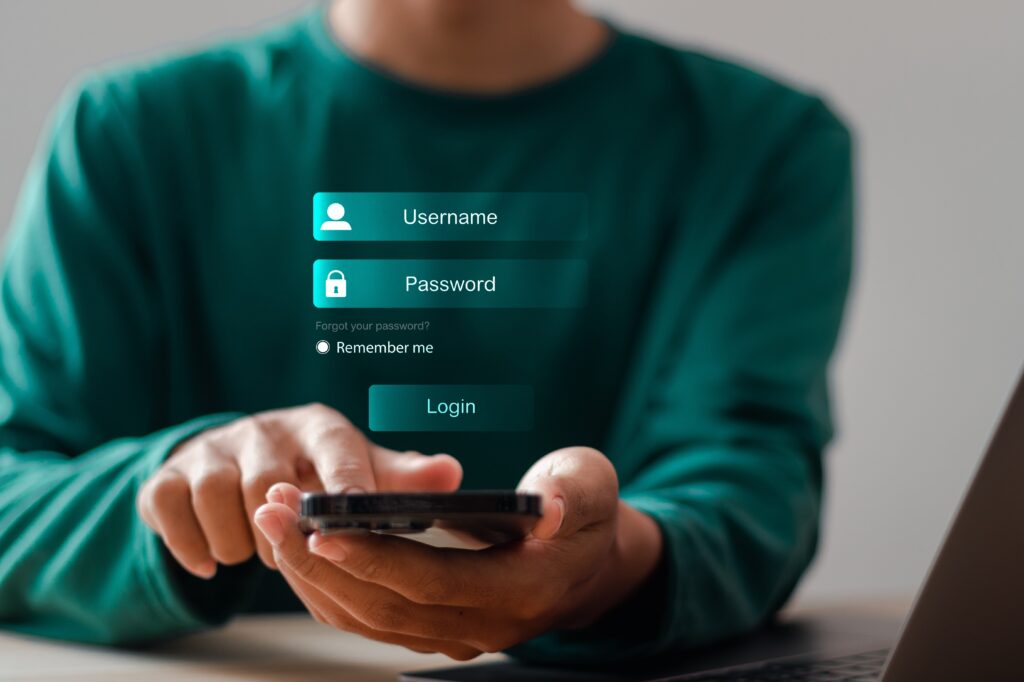
Fazit
Die richtige Implementierung von Chromecast für die Hotellerie kann die Gästezufriedenheit erheblich steigern, positive Bewertungen fördern und Ihr Hotel von der Konkurrenz abheben. Durch das Befolgen dieser Do’s und Don’ts können Hotels ein sicheres, nahtloses und angenehmes Streaming-Erlebnis für ihre Gäste gewährleisten.
Da sich die Streaming-Technologie ständig weiterentwickelt, hilft die Einhaltung bewährter Verfahren Hotels, wettbewerbsfähig zu bleiben und die modernen Unterhaltungserlebnisse zu bieten, die Gäste erwarten.
Bereit, das Unterhaltungserlebnis Ihres Hotels zu verbessern?
Wenn Sie Chromecast für die Hotellerie in Betracht ziehen, stellen Sie sicher, dass Sie eine professionelle, verwaltete Lösung wählen, die Sicherheit, Skalierbarkeit und Benutzerfreundlichkeit priorisiert. Kontaktiere uns heute, um mehr über die besten Implementierungsstrategien für Ihr Hotel zu erfahren.
