Configuring Your Chromecast
Then, install “Google Home” apps on your iPhone or Android mobile device.

Log into “Google Home” Using your new Google Account. Create a new home:
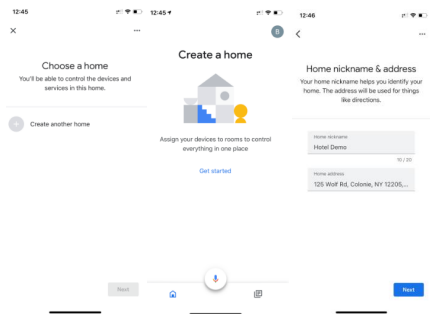
Select Setup new device:
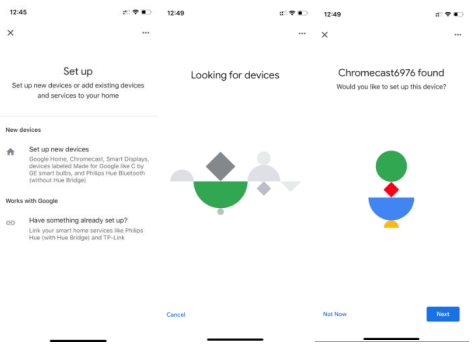
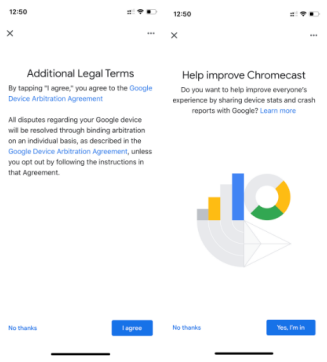
For device location, you can create a location per guest room to organize your devices:
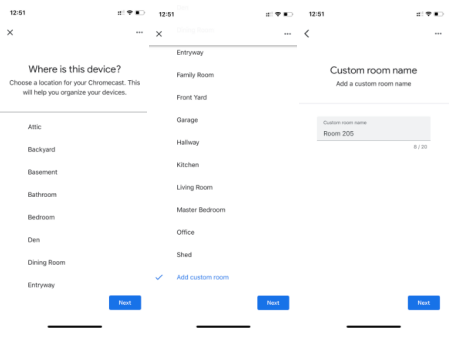
If your Chromecast is connected to Wifi, Select the Wifi SSID dedicated to Chromecast devices:

Refuse Google Assistant:
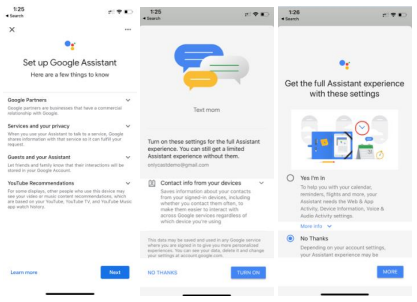
Click on “Skip Tutorial”
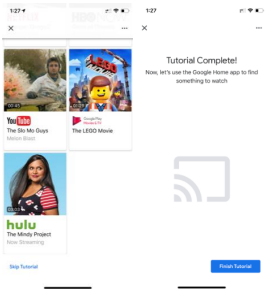
Select the new Chromecast and go to settings:
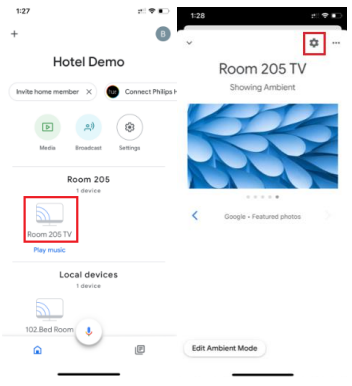
Change its name to <Room_Number><Location_in_room>. For example, you can have 205.BedRoom, 204.Living, 201.Master1 ….
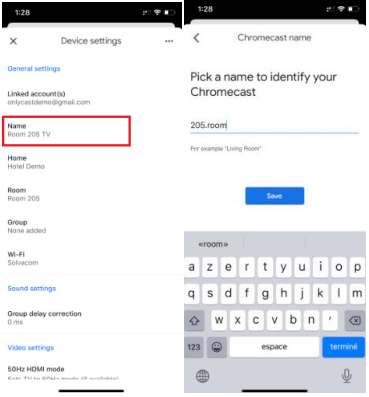
The guest mode must be « On ». If you don’t see a PIN on the TV, disable it and enable it again.
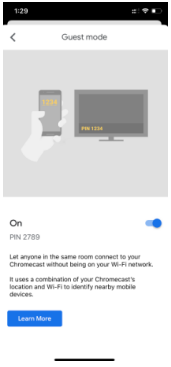
Hide these elements:
- Weather
- Time
- Personal Photo data
- Portrait Google Photo
Show device information. Set Personal Photo Curation to Live Album Only. Set Slideshow speed to 10mn.
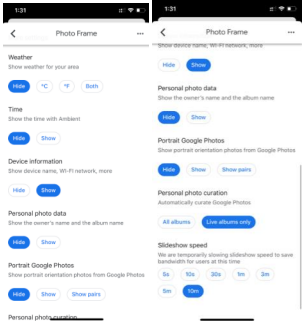
On the top, select Google Photo and select your album (created in the last section)
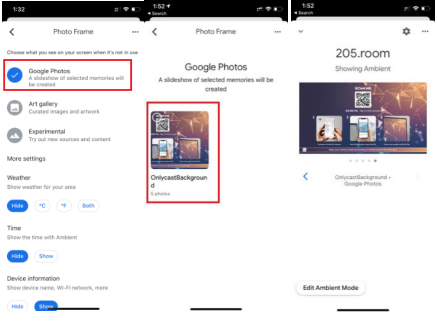
Chromecast could take a few minutes to download the background.